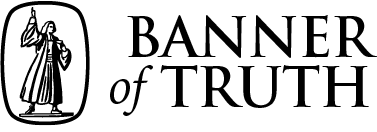Ebook Purchase Terms & FAQs
- Purchase Terms
- What formats do Banner support?
- How is a Banner of Truth eBook protected?
- Why don’t eBooks cost less?
- Is banneroftruth.org the only place I can purchase Banner eBooks?
- Will the eBooks I buy from banneroftruth.org work on my Kindle?
- Will the eBooks I buy work on my Nook, Kobo, etc?
- How do I get the eBook I have purchased onto my eReader?
- What if I lose my eBook because my computer crashes or I accidentally delete the file?
- Does Banner plan to release eBooks for all of its titles?
- Do Banner Kindle books have Whispersync technology?
- Can I add my Banner eBooks to my Kindle account, so that I can organize and manage them on Amazon.com?
- How do I open Kindle eBooks on my android phone?
Purchase Terms
- When purchasing a Banner of Truth Trust eBook you are buying the right to use the book in the way explained below for your own personal non-commercial use. You are being granted a non-exclusive and non-transferable license.
If you do not agree with these terms, please do not purchase and download our eBooks – purchase and download signifies your agreement with these terms. - You may download one copy of the eBook which can be loaded on to any eBook reading device or computer that you own and is in your possession. The eBook may only be accessed on one of your devices at any one time. If you lend the device with the eBook loaded on it to another person, then you may not access the eBook yourself on any other device on which you have loaded it.
- You may share access to the eBook with any dependent person living in your household (defined as spouse, and children under the age of 18), but only on devices you own.
- In the event that you sell or give away one of your ereading devices, you undertake to remove from it all of the eBooks licensed from the Banner of Truth Trust.
- You may not purchase an eBook license that is for the purpose of lending out to others. In other words, you may not purchase an eBook with a view to its use in a library type of system. You may lend one of your devices to someone else in accordance with (2) above, but please be aware that in using only social DRM we are trusting you to maintain the spirit of this agreement which is that licenses are for your personal use with limited sharing allowed, as specified in (3).
- You may not do, and must not allow any other person to do, any of the following with eBooks that you have licensed from the Banner of Truth:
- Sell, distribute, loan, lease, share, give or lend the eBook to any other person except as provided for in (3) above. Additionally you may not license, sublicense, transfer, network, reproduce, display, or distribute the eBook.
- Translate, modify, adapt in any way, or create a derivative work of the book.
- Remove from the eBook the Social DRM watermark placed in the eBook when you bought the license to use the eBook, or take any other action to infringe the rights of the copyright owners, where applicable, and the Banner of Truth Trust BOT as producer of the eBook.
- Print any part of the eBook other than for personal study use.
- Extract any part of the eBook for use in other documents or contexts without the permission of the Banner of Truth
- We are not responsible for any third party systems, device or software, or any problems that you may have in using them. We are not obliged to give a refund if you purchase the eBook to use on a third party system that does not accept the formats we supply.
- eBook licenses are not returnable and purchases of licenses to use eBooks are not refundable. If you purchase one by mistake, please contact us
- In accordance with (2) above, we recommend that you keep a backup copy of the eBook. In the event that you have a device ‘crash’ and lose your eBooks, your account on the Banner of Truth website will have evidence of your purchase, and we will make all possible efforts to replace your eBook. This is limited to only those books that we have available as an eBook at the time.
Q: What formats do Banner support?
The Banner of Truth produces eBooks in two formats:
- ePub (for Kobo, Nook or other eReaders, including Amazon’s “Send to Kindle” service)
- Mobi (for Kindle, excluding “Send to Kindle”)
Upon purchase of an eBook, you will have access to both formats. You may download either version required for your devices or method of transfer.
Q: How is a Banner of Truth eBook protected?
We use Social DRM to watermark our eBooks . DRM stands for Digital Rights Management. Many producers and sellers of eBooks use complex DRM technology that does such things as prevent you from putting the eBook on to devices not owned by you; limit the number of devices you can put the eBook on to; limit the number of times you can download the eBook. Other limitations may also be imposed.
The Banner of Truth uses Social DRM which watermarks the eBook with information about who purchased the eBook, and we rely on you, the user, to comply with the terms of purchase of the eBook. We believe that these terms give you much greater flexibility to use the eBook than many DRM locked terms of purchase. By downloading and purchasing the eBook from the Banner of Truth Trust you are agreeing to the terms of purchase. We believe that we can rely on you as a buyer to respect the terms under which you purchased the license to use the eBook.
If you object to the purchase terms, the licensing of eBooks, or to the use of Social DRM, then please do not purchase a Banner of Truth eBook.
You may ask, ‘Why should I not ignore the purchase conditions? Why should I not be free to share or to give the eBook that I license with or to anyone I choose?’ There are several answers to this question.
Firstly, by purchasing the license to use the eBook, you have agreed to the terms of purchase, and so to ignore those terms is illegal.
Secondly, where the material contained in an eBook is copyrighted, then you have a responsibility to the copyright owner to obey the laws and restrictions of copyright. Books take many hours of dedicated work to write, and it is only right and proper the copyright owner is paid for their labours.
Thirdly, even where an eBook is not copyrighted, the preparation of the eBook has taken time and skill, and the mechanism to deliver the eBook to you has taken time and skill to develop, and there are also ongoing maintenance costs. All of these costs need to be paid for, and if you ignore the purchase conditions, you are acting in a way that could affect the ability of the Banner of Truth Trust to produce further eBooks for you and others.
Q: Why don’t eBooks cost less?
The cost of a book is made up of several parts. Many people assume that because an eBook is an electronic format and not a paper book, it should be much cheaper to produce and purchase.
In reality, much of the cost of the book comes from the creation of the content of the book, and the infrastructure to supply the content. This means that up to the point of production and the cost of paper and ink, binding, shipping and warehousing, the cost of creating an eBook is the same as that of a print book. Although not as large as the production cost for a printed book, there are still costs to produce and deliver a customer-ready eBook, which the Trust has to pay for.
In the UK, printed books are subject to a zero rate for VAT, which means that you do not have to pay VAT when you buy a printed book. However, this is not the case for eBooks, which have VAT charged at 20% on each purchase. This obviously makes an eBook more expensive because we need to charge the 20% VAT and then pay that to the UK Customs and Excise.
Q: Is banneroftruth.org the only place I can purchase Banner eBooks?
A: Yes. At the moment, Banner of Truth eBooks are only available directly from the Banner of Truth website.
Q: Will the eBooks I buy from banneroftruth.org work on my Kindle?
A: Yes. Amazon requires a different format depending on how you transfer the file to your kindle.
For USB transfer
Download your Banner eBook from My Accounts > Downloads page. Click ‘ePub Version’ of the title of the book you want to download and transfer the file to your Kindle using a USB cable. For further details, see “How do I get the eBook I have purchased into my eReader?”
For Send to Kindle
Download your Banner eBook from My Accounts > Downloads page. Click the ‘ePub Version’ button for the title of the book you want to transfer to your Kindle. Next, visit Amazon’s File Upload feature on your country page:
Click the yellow “Select files from this device” and navigate to the download location (usually Home > Downloads), select the ePub file and click “Open”.
Finally, click the yellow “Send” button. Connect your Kindle by WiFi. Your book will be transferred to your Kindle device. This final transfer process may take up to 10 minutes.
Q: Will the eBooks I buy work on my Nook, Kobo, etc?
A: Yes. Download your Banner eBook from My Accounts > Downloads page. Find the title of the ebook and click ‘ePub Version’ to download the file and transfer the file to your eReader using a USB cable. For further details, see “How do I get the eBook I have purchased into my eReader?”
Q: How do I get the eBook I have purchased onto my eReader?
A: There are a couple of ways to do this. For a full explanation read here for here for Kindle , read here for Kobo, read here for Nook, or you can consult the user guide for your respective eReading device.
Simplified Instructions:
For Kindle:
There are two easy ways to do this. First, you can upload the file to your Kindle by plugging your Kindle into your computer (via USB) and dragging the purchased eBook into your books folder. That is the easiest and quickest way to get your eBook to your Kindle. Second, you can email the kindle file to your @kindle.com email account that Amazon gives all Kindle users, and the eBook will upload to your Kindle once you put your Kindle within range of an accessible Wi-Fi network.
For other eReaders:
Note that each eReader might have slightly different instructions or folder names, but generally the following will help you to upload your purchased eBook correctly.
Connect your eReader to your computer with a USB cable. You will be asked on your eReader whether you want to ‘keep reading’ or ‘manage your library’. Select ‘manage your library’. Your computer should identify that a new device has been connected and prompt you to ‘Open folder to view files’. Open the folder, drag your purchased eBook into it from your ‘My downloads’ folder (or other folder where you are storing your eBooks on your computer). Disconnect your eReader to begin reading.
Q: What if I lose my eBook because my computer crashes or I accidentally delete the file?
A: In either of the cases above please log in to your account on the Banner of Truth website (sign in at the top of the Homepage on the website). On your account homepage there will be a list of the eBooks you have purchased in the ‘My Downloads’ section. You can re-download your purchased eBooks from there.
If you have any problems doing this, please contact us and we will work with you to get your eBooks restored.
Q: Does Banner plan to release eBooks for all of its titles?
A: The short answer is yes, but with a list of 900+ titles in print it will take some time! We are aiming to release any new books that we publish in eBook format at the same time as the printed paper book, and are making selections from the in-print list to prepare as eBooks as our resources allow.
Q: Do Banner Kindle books have Whispersync technology?
A: No. Whispersync is a special feature for Kindle books that are purchased at Amazon.com only. However, Banner Kindle books purchased at banneroftruth.org can still be uploaded to your kindle account by emailing them to your Kindle email. At that point you can manage which Kindle you want to send your Kindle book to. Also, with Banner eBooks you are able to take notes and make highlights within your Kindle, as you can with Kindle books purchased at Amazon.com.
Q: Can I add my Banner eBooks to my Kindle account, so that I can organize and manage them on Amazon.com?
Yes. In order to do this, customers must email their Kindle file to their personal Kindle email address. If you don’t know your Kindle email, you can find it in the settings section of your Kindle device, or in your account settings on Amazon.com. Once you have successfully emailed your Banner Kindle Book to your Kindle email address you will see your new eBook in your library. If you still can’t see your New Banner eBook in your library, please check that your library is either listing ‘all’ files or ‘Docs’. Amazon has limited their libraries so that only eBooks purchased directly from them will show up under ‘Books’. If you have any further problems, please contact us and we would be glad to help you.
Q: How do I open Kindle eBooks on my android phone?
- On your android phone, open Play store, search for Amazon Kindle and download. Alternatively, visit this link and click on the green Install button.
- On your android phone, Open Chrome or your Web Browser and visit https://banneroftruth.org/my-account/.
- Tap Downloads then tap Kindle Version for the book you want to read. Do this for all the books you want to read on Kindle.
- Once downloaded, click on the three dot menu in the top right hand corner. Circled in red below. A menu will appear. Click on Downloads.

- Tap the 3-dot menu for the file you want to send to kindle and tap share. The Send to Kindle app will open.
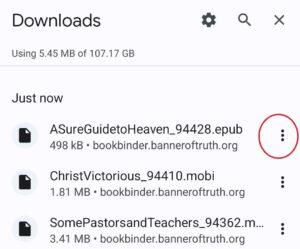
- Select the devices you want to send the file and tap the orange send button.
- Open the Kindle app. Using the menu along the bottom of the app, tap Library.
- Using the menu near the top, tap All. Your book will appear in the library. You may have to wait up to 10 minutes for the book to appear.